FIREFOX+Addons=Rediscover the web!!
I am also a proud user of Firefox,with its addons it gave me incomparable functionality that any existing web-browser could even satisfy..
![]()

![]()
![]()

I want to tell you the way it enhanced my browsing experience and hope that my experience might help you in “Rediscovering the web” ![]()
If you already know about the addons i stated here then you may pass this to your friends who are unaware of the power firefox+addons gives which you have already experienced…
- Flashgot
- Del.ici.ous
- Tabmix plus
- Groowe Toolbar
- Foxy Tunes
- Cooliris Preview
- Scribefire
- Clipmarks
- VideoDownloader
- iMacros
- Zotero
- Stumbleupon
- Greasemonkey
- NoScript
- Firebug
- Adblock Plus
- IE Tab
- Google Notebook
- DownThemALL
- FasterFox
- FoxyProxy
- Datafox
(Order of above listing is just in random & not representing their Rank orPopularity,etc..)
Want to get all these installed in a zippi!!
Do as below:
- Download the zip archieve below..
- Extract it to any folder
- Select all extensions(.xpi)
- Drag-dop into firefox-addons window to install all extensions at once!
Download All-in-one zip archieve here:
http://www.esnips.com/doc/7156a639-0391-4690-b1f5-0436db661862/Firefox_addons_AIO
And if you dont know then reading this might change your online browisng experience totally and i’m confident about the change!Trust me!
Introduction:
Firefox(Fx of fx) is a web-browser designed,distributed and maintained by Mozilla,an open source based community that also has several famous products like Thunderbird(An E-mail client),Bugzilla(Bug-tracking system) and several other apps..
Features included with Firefox are tabbed browsing, spell checker, incremental find (via the Find toolbar), Live bookmarking, an integrated download manager,and a search system that includes Google. The developers of Firefox aimed to produce a browser that “just surfs the web”and delivers the “best possible browsing experience to the widest possible set of people.”
It is its unique open-architecture that allows enthusiasts to write their own unique addons to enhance the functionality of the default browser which has made it so feature-rich now!
“According to Market Share by Net Applications, 14.88% of the world’s Web browsers used Firefox in September 2007, with 14.42% using version 1.5 or higher”(1)
Get Firefox!
If you dont have Firefox installed,then goto firefox official site to get the latest version..
Click here to goto the official Mozilla Firefox site..
Addons:
Addons are downloadable extensions(.xpi format) which allow the user to customize Firefox and themes allow to change the UI. Mozilla maintains an add-on repository at addons.mozilla.org with nearly 2000 add-ons in it as of September 2007.
I wish to share with you some of the addons which i use and also some that might be needed for other optional functionality..
Most usefull..must have ones!
1)Flashgot:
- It extends the download capabilities of Fx by allowing users to transfer the download to any download manager..
- It also can transfer a selected link or group of selected links..
- It has a unique “Build Gallery” feature that allows user to download images from online image galleries with sequential image-names in links..
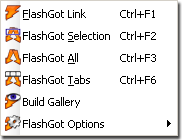
Build gallery feature: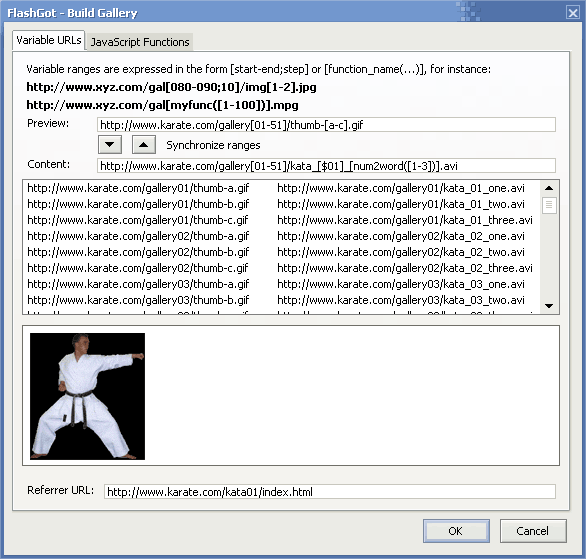
Works with:Firefox: 1.0 – 3.0a9
2)del.ici.ous

It does this by augmenting the bookmarking functionality in Firefox with an enhanced experience that offers the following advantages:
- Search and browse your bookmarks
- Access your bookmarks from any computer at any time
- Keep your bookmarks organized with tags
- Share your bookmarks with friends or anyone on the Web
- Import your existing Firefox bookmarks
Works with:Firefox: 1.5 – 2.0.0.*
3)Tabmixplus(TMP)
Tab Mix Plus enhances Firefox’s tab browsing capabilities.
- It includes such features as duplicating tabs, controlling tab focus, tab clicking options, undo closed tabs and windows, plus much more.
- It also includes a full-featured session manager with crash recovery that can save and restore combinations of opened tabs and windows.
Supports Firefox: 1.0 – 3.0a5
Download from here..
4)Groowe toolbar: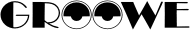
Groowe is an excellent all-in-one search toolbar that has stuffed inside with almost all search engiens and if you think anything is missing you can add your own by configuring a simple xml file!
Fig:Groowe Search Toolbar in Firefox with expanded list of search engines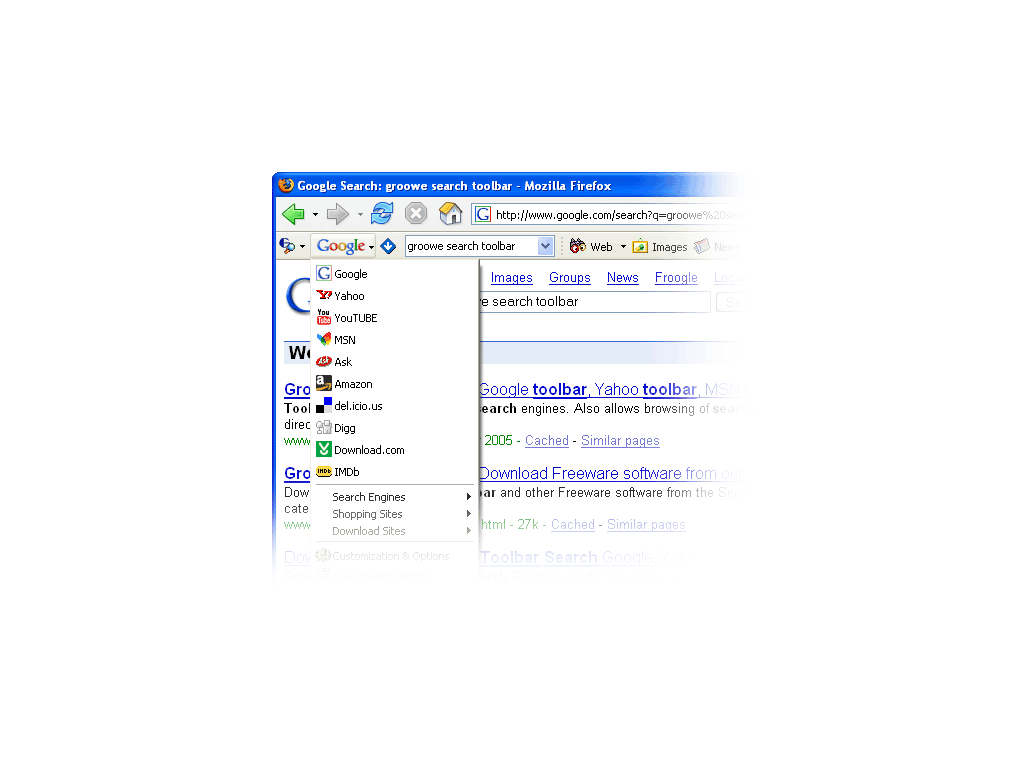
Groowe Search Toolbar bundles toolbar functions for many search engines, shopping sites, download sites, including Google toolbar, Yahoo, Amazon, EBay, Ask, Msn, Download.com, Wikipedia, Digg, del.icio.us and others. The entire toolbar reconfigures when you select a different site and it includes many advanced features found in each engine or site. You can also easily repeat your search on all sites included in toolbar.
Fig:Some examples of toolbars included in the Groowe Search Toolbar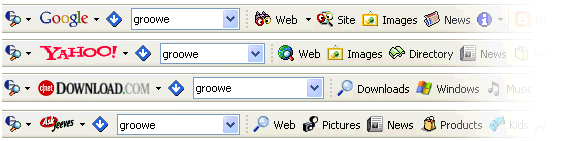
Groowe plugins can be downloaded for many other sites like YouTUBE, IMDb, Technorati, Exalead, Clusty, Torrent sites, dictionaries, etc. Groowe plugins are small XML files that define new Groowe toolbar so anyone can make Groowe addition.
Supports Firefox: 1.0 – 2.0.0.*
Download here..
5)Foxytunes
Do you listen to Music while surfing the Web?
FoxyTunes lets you control almost any media player and find lyrics, covers, videos, bios and much more with a click right from your browser.
Fig:Foxytunes in its minimum and maximum mode


Supports WinAmp, iTunes, Yahoo Music Engine, Pandora, foobar2000, Windows Media Player, Xbox Media Center, Musicmatch, Quintessential, J. River, jetAudio, XMPlay, MediaMonkey, Media Player Classic, Sonique, wxMusik, Real Player, XMMS, Noatun, Juk, Amarok, Music Player Daemon, Rhythmbox and many other players.
Just click on the orange note and select your player.
CNET Editor’s Rating: 5/5 stars
PC Magazine: Top 15 Firefox Extensions
PC World: Top Download Picks
6)Cooliris:
Cooliris Previews gives you the power to browse and share Web links and rich media faster. Just mouse over any link, and the Cooliris preview window immediately appears to show you the content. To email it, just click.
* Preview web links, images, and videos without even clicking.
* “Stack” previewed items into temporary bookmarks to quickly preview later.
* Instantly send links to friends and family with just a click.
* Automatically subsearch Google, Wikipedia, et. al. by right-clicking on any phrase
* Customize preferences to control preview window activation, time delay, and size & position.
Cooliris Previews is free to download and use, and does not contain any adware or spyware whatsoever.
Supports: Firefox: 1.0 – 3.0a1
7)Sribefire:
ScribeFire (previously Performancing for Firefox) is a full-featured blog editor that integrates with your browser and lets you easily post to your blog. You can drag and drop formatted text from pages you are browsing, take notes, and post to your blog.
Download here..
Other highly useful addons..
These addons are also very useful ,I differentiated them from above category just to make it less cluttered and in any means that doesn’t mean that they are less functional than the former ones!Infact every addon has its own functionality and it is your need which decides the most required and the least required ones…
- Clipmarks:With Clipmarks, you can clip the best parts of web pages. Whether it’s a paragraph, sentence, image or video, you can capture just the pieces you want without having to bookmark the entire page.
- Videodownloader:Download videos from Youtube, Google, Metacafe, iFilm, Dailymotion, Pornotube… and other 60+ video sites ! And all embedded objects on a webpage (movies, mp3s, flash, quicktime, etc) ! Directly …
Download videodownloader here..
- iMacros:
Automate your web browser. Record and replay repetitious work!
- (1) Form Filler on Steroids and Password Manager
- (2) Web Automation
- (3) Data extraction/Web Scraping/Web mining/Enterprise Data Mash-ups
- (4) Web Testing
- (5) Social Scripting (Social Bookmarking)
Whatever you can do with Firefox, iMacros can automate it.
- Zotero:Zotero [zoh-TAIR-oh] is a free, easy-to-use Firefox extension to help you collect, manage, and cite your research sources..
- Stumbleupon:StumbleUpon lets you “channelsurf” the best-reviewed sites on the web. It is a collaborative surfing tool for finding and sharing great sites. This helps you find interesting webpages you wouldn’t think to search for!
- Greasemonkey:Allows you to customize the way a web page displays using small bits of JavaScript.
Hundreds of scripts, for a wide variety of popular sites, are already available at http://userscripts.org.
- Noscript:It allows JavaScript, Java and other executable content to run only from trusted domains of your choice, e.g. your home-banking web site, and guards the “trust boundaries” against cross-site scripting attacks (XSS).
Such a preemptive approach prevents exploitation of security vulnerabilities (known and even unknown!) with no loss of functionality…
- Firebug:Firebug integrates with Firefox to put a wealth of development tools at your fingertips while you browse. You can edit, debug, and monitor CSS, HTML, and JavaScript live in any web page.
- Adblock Plus:Ever been annoyed by all those ads and banners on the internet that often take longer to download than everything else on the page? Install Adblock Plus now and get rid of them!
- IE Tab:This is a great tool for web developers,which allows users to easily see how a web page is displayed in IE with just one click and then switch back to Firefox.
- Google notebook:With Google Notebook, you can browse, clip, and organize information
from across the web in a single online location that’s accessible from
any computer. Planning a trip? Researching a product? Just add
clippings to your notebook. You won’t ever have to leave your browser
window.

Download Google notebook from Google/notebook site..
- Downthem All:DownThemAll is fast, reliable and easy-to-use! It lets you download all
the links or images contained in a webpage and much more: you can
refine your downloads by fully customizable criteria to get only what
you really want! - It features an advanced accelerator that increases speed up to 400% and it allows you to pause and resume downloads at any time!
As always one can have official toolbars from Yahoo and Google
- Google toolbar(for accessing Gmail directly..)
- Yahoo toolbar(Can be used to translate a web-page!)
Miscellaneous:
Simple yet usefull addons:
- Fasterfox:
Performance and network tweaks for Firefox.
Fasterfox allows you to tweak many network and rendering settings such
as simultaneous connections, pipelining, cache, DNS cache, and initial
paint delay.
Download Fasterfox here…
- FoxyProxy:
FoxyProxy is an advanced proxy management tool that completely replaces Firefox’s proxy configuration. It offers more features than SwitchProxy, ProxyButton, QuickProxy, xyzproxy, ProxyTex, TorButton, etc!
Click here for furthur details and donwload info..
- Datafox:Prefarably usefull for Dataone-broadband users..Allows you to check your online-account usage from firefox in single click and notifies you when the download limit exceeds!
Fig:Datafox in Firefox tray!
Fig:Context Menu of Datafox
Download Datafox here..
The mozilla Addons site does have a lot of featured addons,so do browse them by “popularity” to view some other popular Fx addons..!!
I hope you it was quite usefull And i wish this has definitely helped you in “Rediscovering the web!”
–brugu_baba!This entry was posted on Nov 23, 2007 , 11:43 AM and is filed under articles,Softwares. You can follow any responses to this entry through the RSS 2.0 feed. You can skip to the end and leave a response.